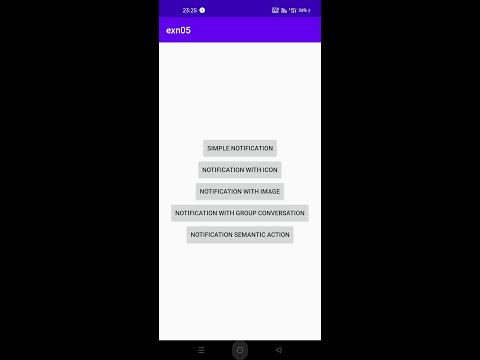
To develop an Android Application that makes use of Notification Manager.
Creating a New project:
• Open Android Studio and then click on File - New - New project.
• Then type the Application name as “exno5″and click Next.
• Then select the Minimum SDK and click Next.
• Then select the Empty Activity and click Next.
• Finally click Finish.
• It will take some time to build and load the project.
Designing layout for the Android Application:
• Click on app - res - layout - activity_main.xml.
• Now click on Text as shown below.
• Then delete the code which is there and type the code as given below
anna universityr2017mobile application development lab
0 Comments