
Learn in this video how to configure and adjust the the M traction control with the optional equipment M Drive Professional in the BMW M3 and BMW M4 and their Competition models.
BMW M3 Sedan:
Fuel comsumption (combined) in l/100 km: 10,1-10,0 (WLTP)
CO2 emissions (combined) in g/km: 230-228 (WLTP)
This 10-stage M traction control allows you to optimally set the slip control for when driving on the racetrack or when drifting. Therefore, you can concentrate on the necessary steering movements during oversteer, without also having to control the drive torque at the same time. In the SETUP menu you can see that to configure the M traction control, DSC needs to be turned off. You can do so by holding the DSC button for around 4 seconds. In the SETUP menu, you can now select your preferred level. In order to determine and adjust the drive torque to the different ambient conditions, the M Traction Control varies depending on the tyre type, tyre condition, road surface and weather conditions. According to the chosen traction control level the optimal wheel slip is adjusted for it. In the upper levels the slip controller is largely closed and permits almost no slip at the rear wheels, the M Traction Control generally acts as a traction aid here. In the lower levels, the slip controller is wide open, this means a large slip is permitted at the drive wheels. You can therefore cautiously approach the complete oversteer of the vehicle in steps.
Check out the other videos in the BMW M How-To Series and be sure to leave us your feedback in the comments below.
The BMW Driver's Guide app specifically describes the equipment and functions included in the vehicle. The Owner's Handbook is available as an app in many countries. You will find further information on the Internet at: https://www.bmw.com/bmw_drivers_guide
#BMW #riteshmotonation







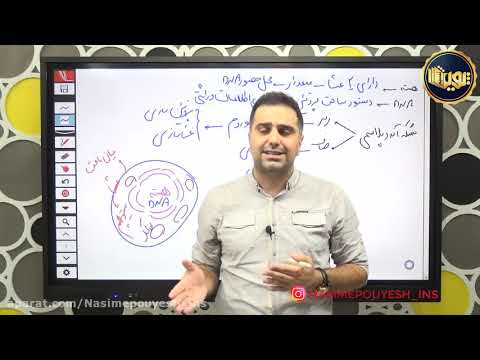












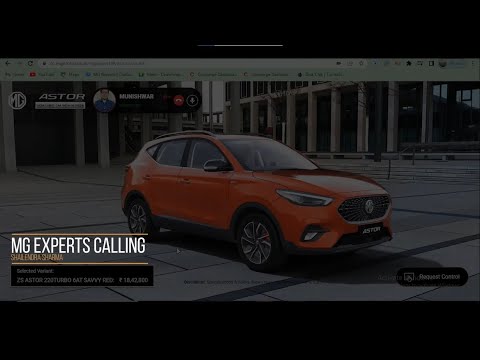






0 Comments